什么是组件物料?
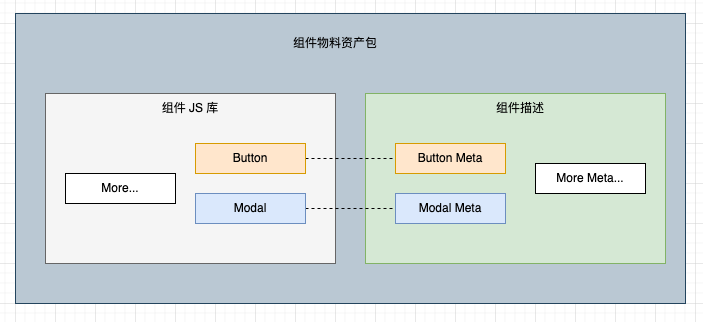
组件物料包括两部分:
- 组件库
- 组件描述
组件库和组件描述之间 通过 componentName 来一一绑定对应
组件库
组件库就是组件的 JS 运行库, 比如 Ant Design、ElemtnUI、Vant UI 等等,它们是可以被运行的 JS 代码库。
组件描述
如果想要编辑器知道组件的具体功能,比如支持那些属性,那些事件等等,则需要一份对应的描述文件详细描述了组件的 props 的各种行为,以及数据结构,这样编辑器才能对组件进行控制编辑。这份描述文件就是组件描述。
物料协议请参考 Schema 文档
Example:
对 Ant Design UI 库的 Button 组件的物料描述:
import { CMaterialType } from '@chamn/model';
export const ButtonMeta: CMaterialType = { title: 'Button', componentName: 'Button', npm: { package: 'antd', exportName: 'Button', destructuring: true, version: '1.0.0', }, icon: 'https://alifd.oss-cn-hangzhou.aliyuncs.com/fusion-cool/icons/icon-light/ic_light_button.png', // 对 Button 属性的行为描述 props: [ { name: 'type', title: '按钮类型', valueType: 'string', // 用于配制用那些输入控件来接收 props 的值 setters: [ { componentName: 'SelectSetter', props: { options: [ { value: 'primary', label: 'primary', }, { value: 'link', label: 'link', }, { value: '', label: 'Default', }, ], }, }, ], }, { name: 'block', title: '块状按钮', valueType: 'boolean', setters: ['BooleanSetter'], // 用于支持联动,当某些 key 的值变化后,控制当前属性是否显示的逻辑判断 condition: (state) => { if (state.type === 'primary') { return true; } return false; }, }, { name: 'children', title: '文本', valueType: 'string', // 支持多种值的输入控件 setters: ['StringSetter', 'ExpressionSetter'], }, { name: 'onClick', title: '点击时', valueType: 'function', setters: ['FunctionSetter', 'ExpressionSetter'], }, { name: 'text1', title: '联动文本1', valueType: 'string', setters: [ { componentName: 'StringSetter', }, ], condition: (state) => { if (state.type === 'primary1') { return true; } return false; }, }, { name: 'text2', title: '联动文本2', valueType: 'string', setters: [ { componentName: 'StringSetter', }, ], condition: (state) => { if (state.text1 === '1') { return true; } return false; }, }, { name: 'text3', title: '联动文本3', valueType: 'string', setters: [ { componentName: 'StringSetter', }, 'ExpressionSetter', ], }, ], // 组件 schema 片段,会被展示在组件库中 snippets: [ { title: '基础按钮', snapshot: 'https://alifd.oss-cn-hangzhou.aliyuncs.com/fusion-cool/icons/icon-light/ic_light_button.png', category: '基础控件2', // 当被拖入到画布上时会将对应的 schema 添加到 页面级别的 Schema 中, 如果 schema 没有componentName, 会默认添加当前组件的 componentName schema: { props: { type: 'primary', }, children: ['I am a Button'], }, }, { title: '基础按钮', snapshot: 'https://alifd.oss-cn-hangzhou.aliyuncs.com/fusion-cool/icons/icon-light/ic_light_button.png', category: '基础控件3', schema: { props: { type: 'primary', }, children: ['I am a Button'], }, }, { title: '基础按钮', snapshot: 'https://alifd.oss-cn-hangzhou.aliyuncs.com/fusion-cool/icons/icon-light/ic_light_button.png', category: '基础控件4', schema: { props: { type: 'primary', }, children: ['I am a Button'], }, }, ],};